How to change a property information ?
- Access your dashboard.
- From the left menu, click on properties.
- Locate the property you need to update.
- To the right, click on “update”
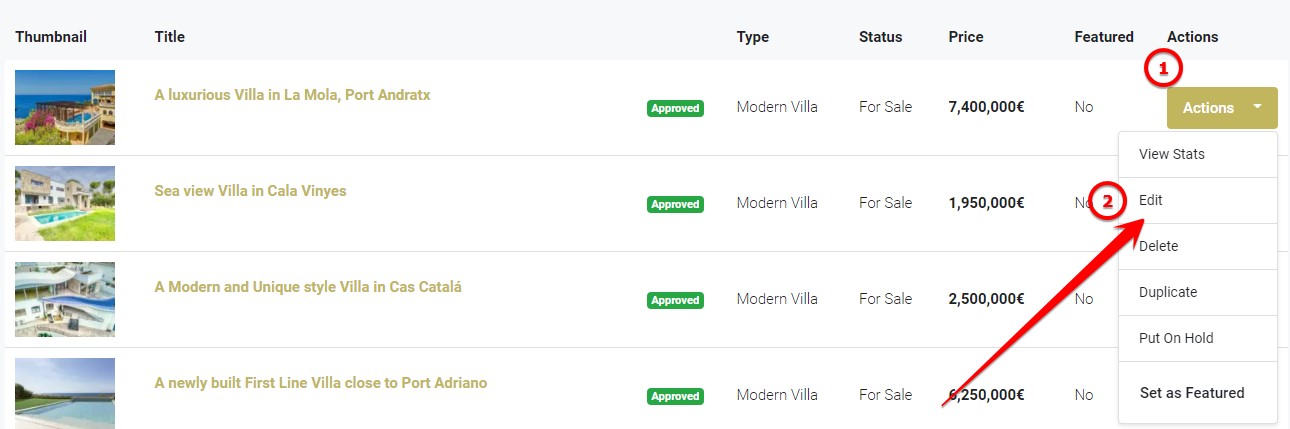
- You are now able to modify any property field.
Please note :
- Listings are not published automatically, since they must be manually reviewed by us.
- Please review our property fields section, for a detailed information the contents of your property page.